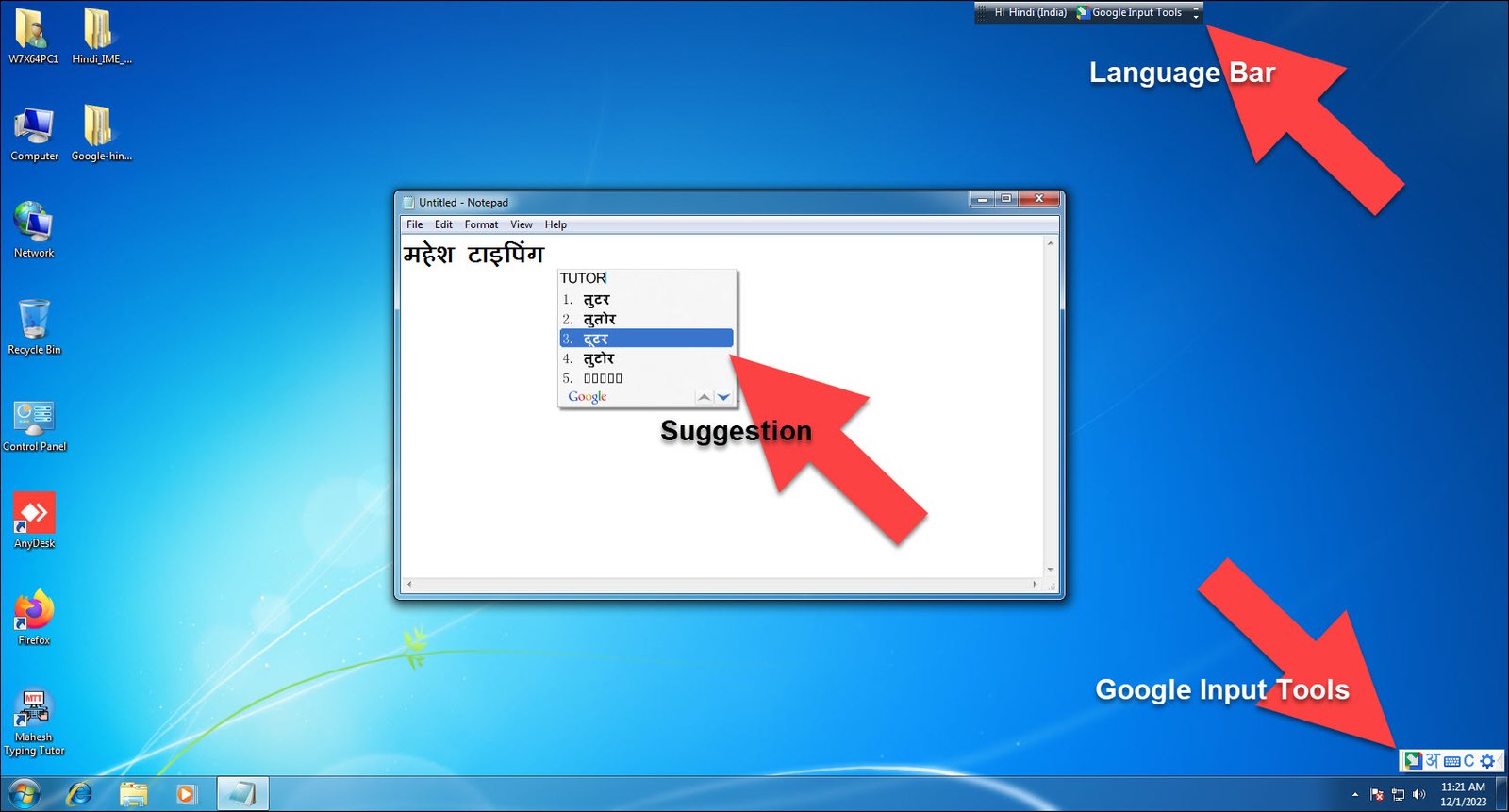Google Input Tools is a software extension from Google itself that lets users type in different type of languages using a virtual keyboard. It supports more than 90 languages and provides different input methods such as handwriting recognition, transliteration, and more. With Google Input Tools, users can switch between languages and input methods seamlessly, making it easier to communicate and work across different languages and scripts. It's particularly useful for those who frequently communicate or work in multilingual environments or their own regional language.

Google Input Tools is supported on Windows operating systems, including Windows 7, Windows 8, Windows 8.1, Windows 10 and Windows 11 also. It can be downloaded and installed as an extension for Google Chrome also or as a standalone software for Windows via offline installer (download link given below). Once installed, it can be accessed through the Taskbar or by using Language Bar shortcuts, making it easy to switch between languages and input methods as needed.
Must learn how to show or hide Language Bar in any Windows OS here.
| # | Tools Name | System Type | Download |
|---|---|---|---|
| 1 | Google Input Toools Hindi | x86-x64 | Download |
| 2 | Google Input Tools Sanskrit | x86-x64 | Download |
| 3 | Google Input Tools Tamil | x86-x64 | Download |
| 4 | Google Input Tools Telgu | x86-x64 | Download |
| 5 | Google Input Tools Urdu | x86-x64 | Download |
| 6 | Google Input Tools Tigrinya | x86-x64 | Download |
| 7 | Google Input Tools Sinhala | x86-x64 | Download |
| 8 | Google Input Tools Serbian | x86-x64 | Download |
| 9 | Google Input Tools Russian | x86-x64 | Download |
| 10 | Google Input Tools Oriya | x86-x64 | Download |
| 11 | Google Input Tools Nepali | x86-x64 | Download |
| 12 | Google Input Tools Marathi | x86-x64 | Download |
| 13 | Google Input Tools Malyalam | x86-x64 | Download |
| 14 | Google Input Tools Kannada | x86-x64 | Download |
| 15 | Google Input Tools Hebrew | x86-x64 | Download |
| 16 | Google Input Tools Gujarati | x86-x64 | Download |
| 17 | Google Input Tools Greek | x86-x64 | Download |
| 18 | Google Input Tools Bengali | x86-x64 | Download |
| 19 | Google Input Tools Arabic | x86-x64 | Download |
| 20 | Google Input Tools Amharic | x86-x64 | Download |
1. Always you need to download and install Google Input Tools first
2. And once the Google Input Tools installed, start installing your own language. In our case Google Input Hindi
Now check in any text editor like Notepad, Wordpad or in any application, there you will be able to type in your own language like in our case Hindi with many suggestions below.