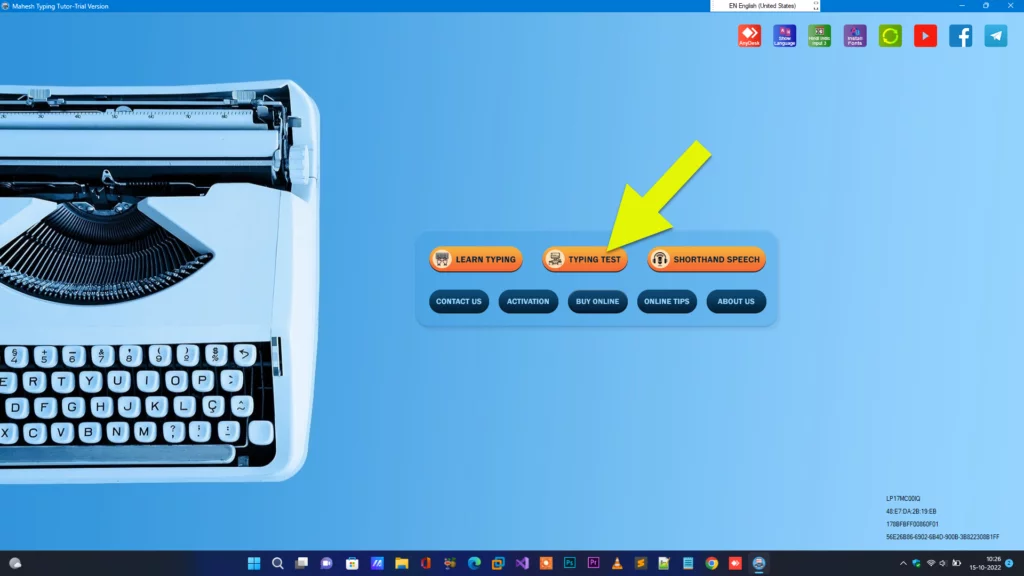How to install Mahesh Typing Tutor ?
It's great to hear that the Mahesh Typing Tutor software can be used for Free after downloading. That's a great way to try it out once installed in your computer and see if it's a good fit for improving your typing skills.
1. Go to Downloads folder of your PC if you have already downloaded Mahesh Typing Tutor. (If not click here to download)
2. Launch Mahesh Typing Tutor setup file as shown in the image below.
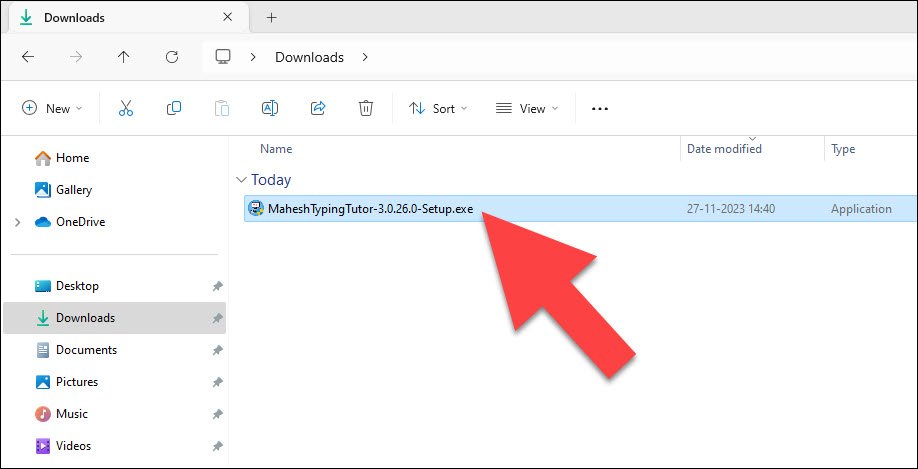
3. Click Next to continue on the Welcome screen.
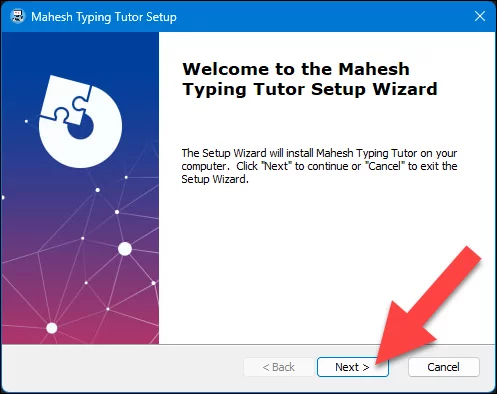
4. Do not change anything and click Next to continue.
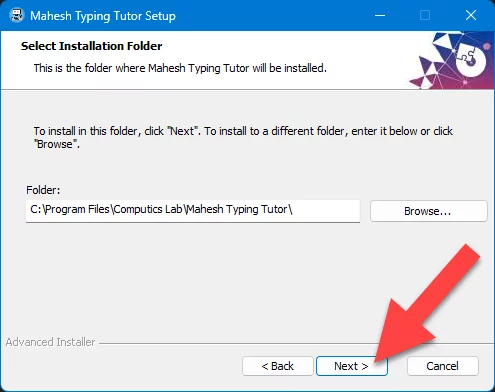
5. Click on Install button to continue installing.
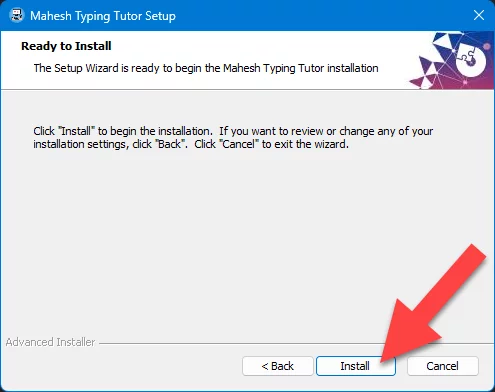
6. Please wait for few minutes while installing Mahesh Typing Tutor
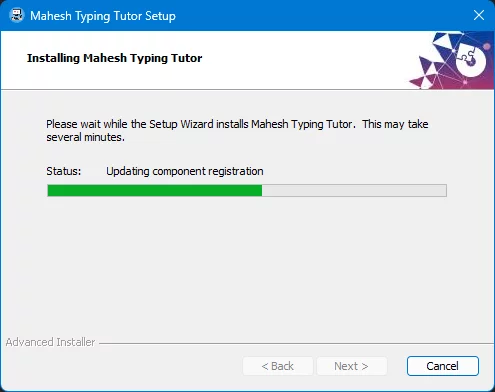
7. Click on Finish button to finish installing.
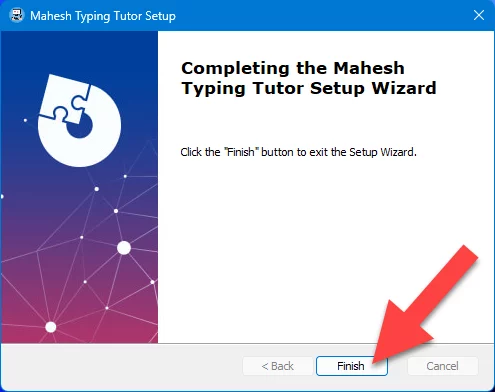
8. Click Yes to Restart your computer now.
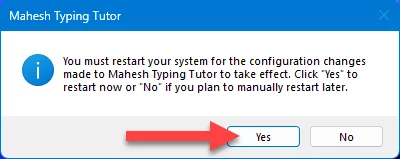
9. Once the software is installed after restart, you can find the Mahesh Typing Tutor icon on the Desktop area as shown in the image below: Double click on Mahesh Typing Tutor icon and launch it, or you can also Right Click on it and click on Open.
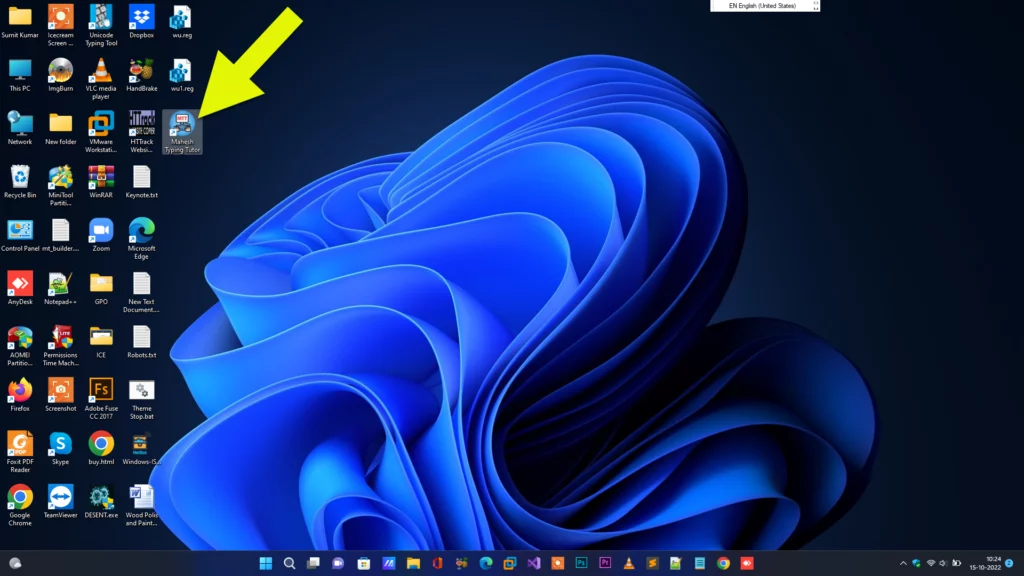
10. After few seconds Mahesh Typing Tutor will start loading for you.

11. Now head over to the Mahesh Typing Tutor application and start building your typing skills at your own pace. You can either take a Typing Test or choose to Learn Typing using the application