How to type in Mangal Remington GAIL layout in Hindi typing ?
Students get confused with the Mangal Remington GAIL layout keyboard, especially if they are new to typing in Hindi. They asked very common question, Is there any specifc keyboard is needed to type in Remington GAIL typing?
The answer is simply, No. There is no specific keyboard required for Mangal Remington GAIL typing. You can use any regular keyboard and change the layout to Mangal Remington GAIL. Just go throguh this article whilch will help you, how to do it?
Changing the keyboard layout can be done through some settings on your computer. Which is guided below:
Once you've changed the keyboard layout, the keys on your regular keyboard will map to the Mangal Remington GAIL layout, allowing you to type in Hindi language.
However you can also purchase a physical keyboard (buy link given here) that has the Remington GAIL layout printed on the keys for easier reference. The below keyboard image is reffered to KrutiDev Remington GAIL layout which is much similar to Mangal Remington GAIL layout. Always use a full size keyboard that having Number Key Pad to type special characters in Hindi sometimes with the help of Alt key.

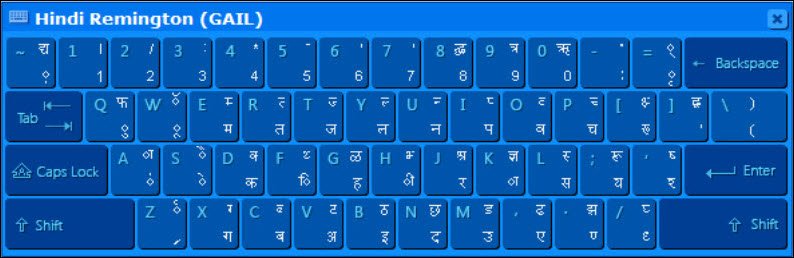
Once Mahesh Typing Tutor is installed on your computer, it will automatically installing Hindi Indic Input 3 tools for you. These tools are essential for typing and changing the keyboard layout to Mangal Remington GAIL layout. (If you don't have Hindi Indic Input 3 tools installed, you can download them through the provided link here.)
1. Launch Typing Test Paragraph in Mahesh Typing Tutor as desired.
2. Once Typing Test Paragraph is open, click on Start
3. Select Hi Hindi (India) → Hindi Indic Input 3 → Settings → Keyboard → Hindi Remington (GAIL) in the Language Bar at the top of the screen or bottom of the screen as show in the image below:
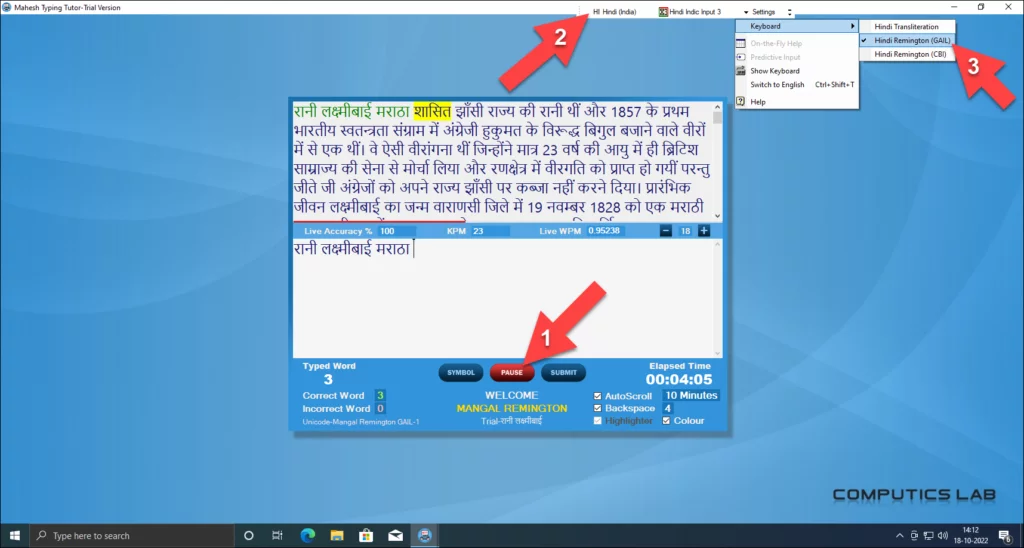
Or
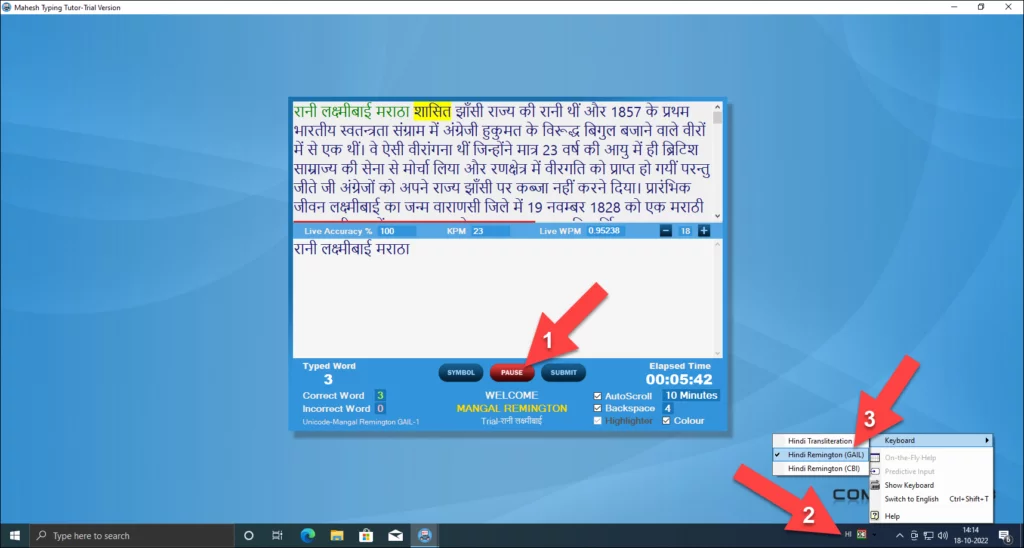
Note: Once you have started typing with Mahesh Typing Tutor, you don't need to manually change the keyboard layout settings every time you start typing test. It will be automatically set for you with just one click on the Start button.
Watch the video below to learn How to set Mangal Remington GAIL typing layout in Hindi
